Online Purchases
We have upgraded our online shopping platform to require all purchasers to log in before their purchase can be completed. We implemented this to add a layer of security to our online purchasing system and ensure that only legitimate purchases are made on our website.
To buy tickets, make a donation, or pay for your membership fee, please follow the following procedure.
1. Click “Add to cart” to add items you wish to purchase to your shopping cart.
2. When you’re ready to pay, click on the shopping cart icon on the top right corner of the page.
3. Click on “Proceed to checkout.”
4. On the checkout page, you will see the screen below. Click on “Click here to login.”
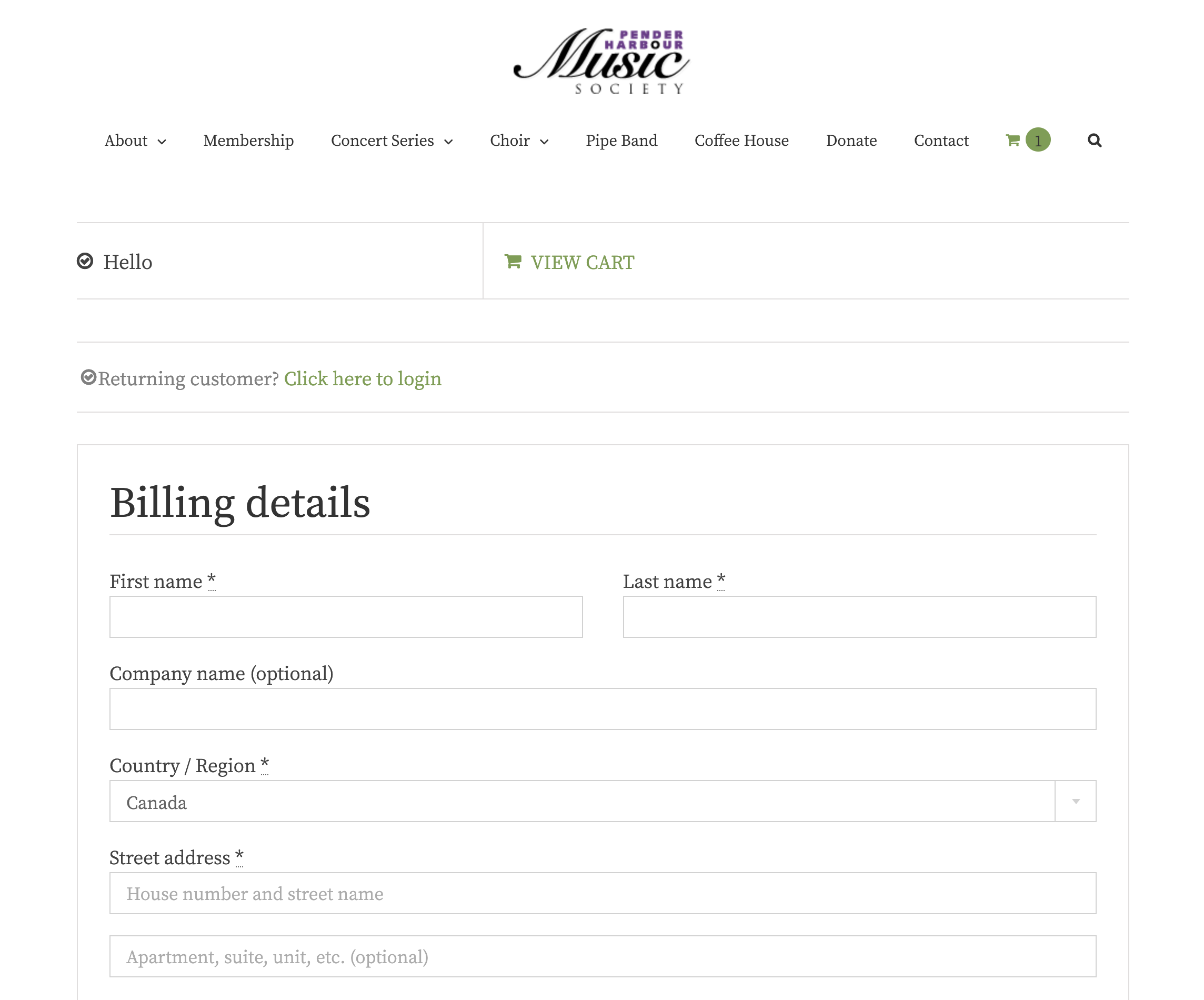
5. After you click on “Click here to login” – you will see the screen below. You’ll see the note “If you have shopped with us before, please enter your details below. If you are a new customer, please proceed to the Billing section.”
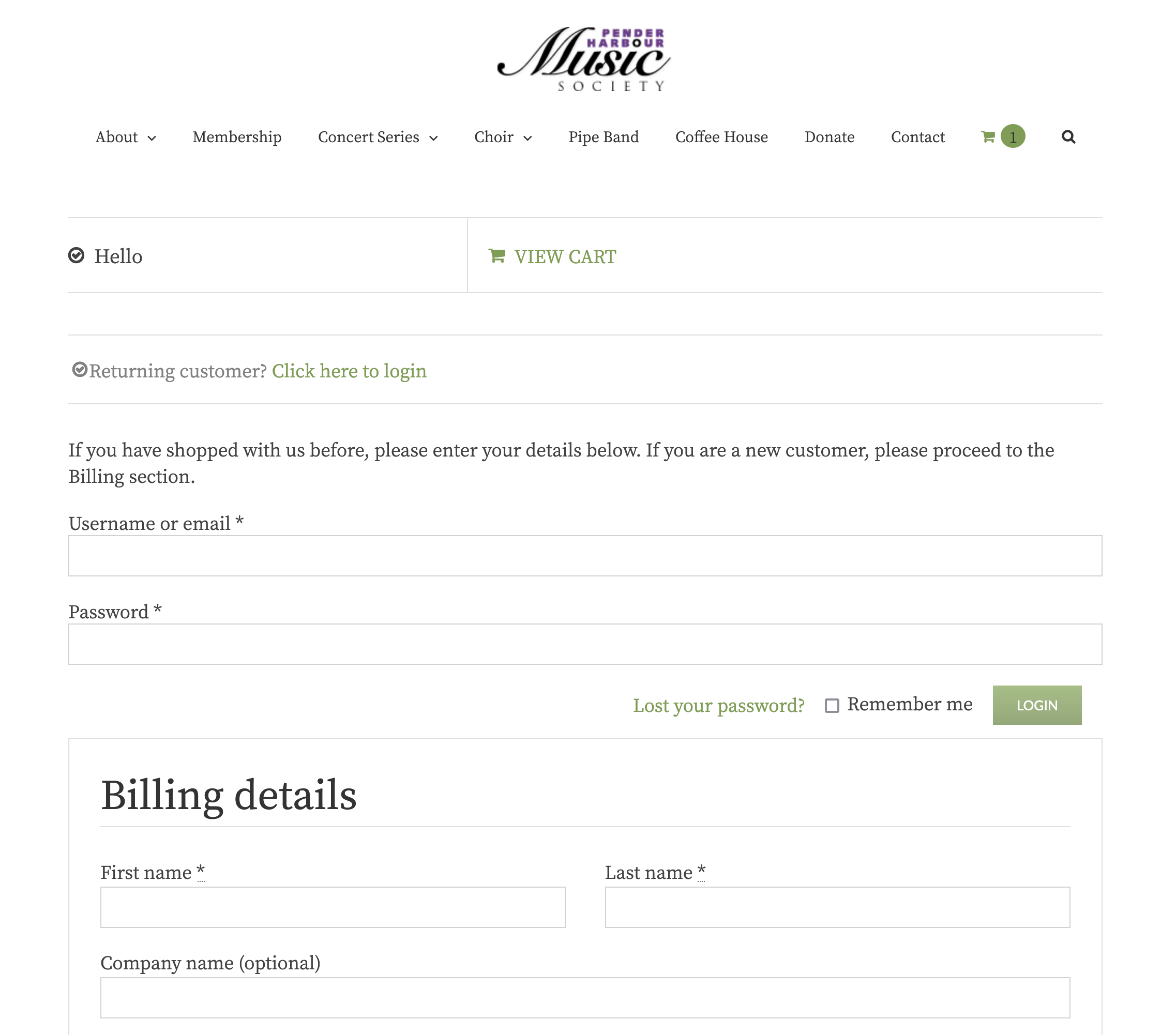
6. If you have purchased something from our website before but do not remember setting up a username and password, your email address might be on file already, so please click on “Lost your password?” This will prompt a reset password page (see below). Please enter your email address.
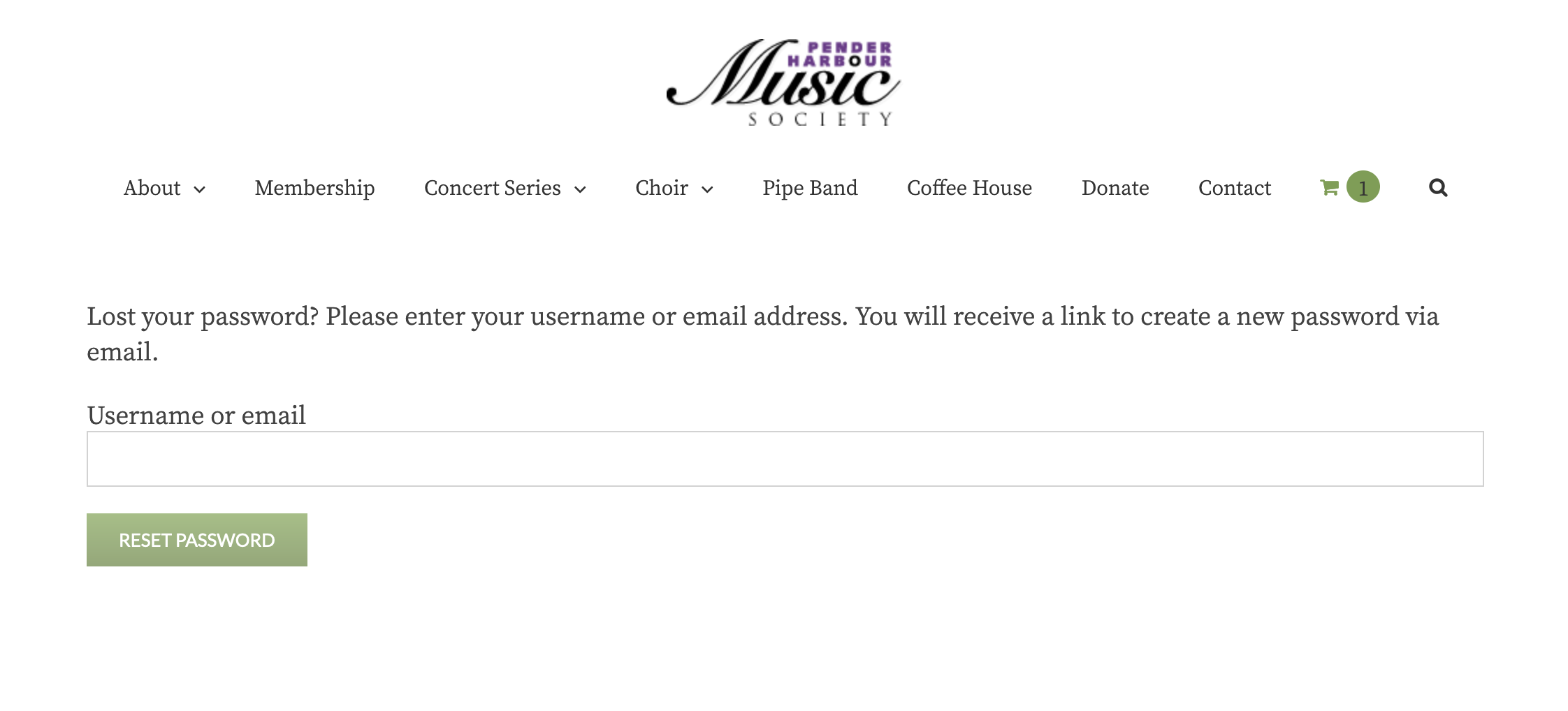
7. If your email address is on file, the page will display a message that says “A password reset email has been sent to the email address on file for your account.” Please wait for a few minutes before the email arrives in your inbox. Please check your “spam” or “junk” folder. The email will have a reset link which you can use to reset your password. The email will look like this:
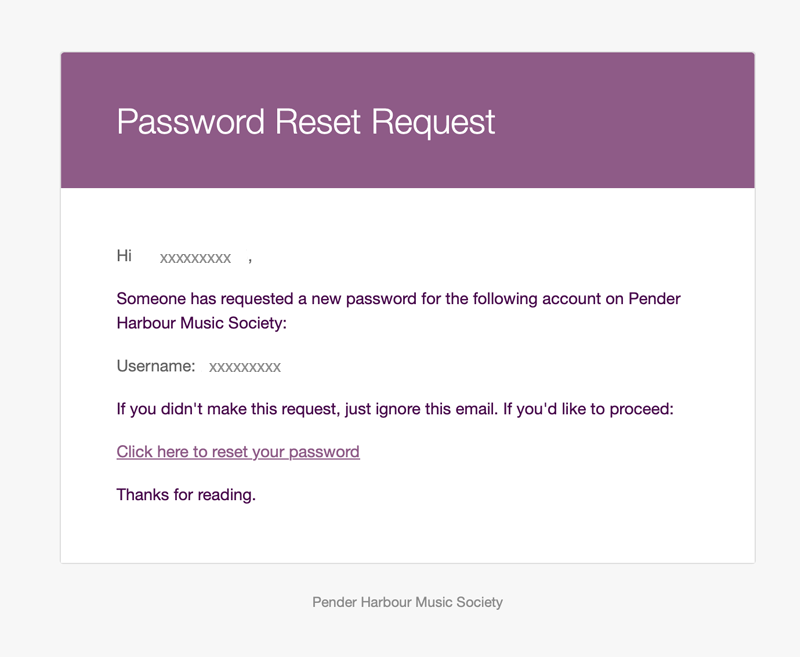
8. If your email address is not on file, the page will display an error message that says “Unknown email or username.” If this is the case, just please go back to the checkout page, fill-in the required fields in the Billing Details, and proceed with your purchase. By completing your purchase, an account is automatically created with your email address and an email will be sent to you with a link to create your password. Please check your “spam” or “junk” folder. The email will look like this:
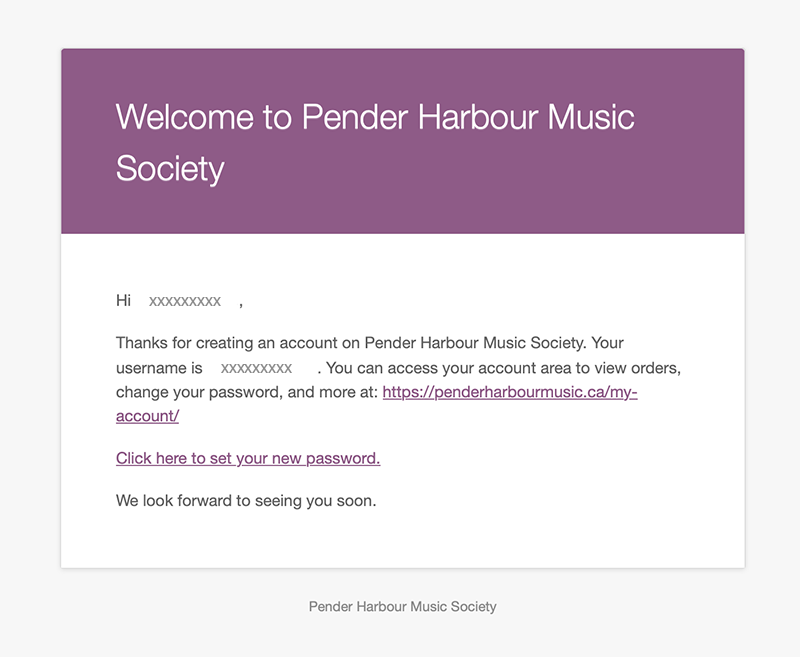
9. When you have created a password (or have reset your password), you will then have the login credentials (email address or username, and password) that you will need to successfully complete a purchase on our website.
10. Please keep your login credentials secure, and if you forget your password in the future, please use the “Forget your password?” link to reset your password. Please remember to check your “spam” or “junk” folder as the email notifications may go in these folders, instead of your inbox.
Many thanks for your continued support for the Pender Harbour Music Society. For your convenience, we have added a link to “My Account” at the top of our navigation menu. You can log in to your account prior to making a purchase.
